This is going to be a very detailed guide on how to update SBI Fastag KYC online. Follow this article till the end and all your doubts regarding the SBI FastTag will be solved.
The Indian roads and the quality of the expressways have become very good in recent years. The road infrastructure has been significantly improved, allowing uninterrupted traffic flow without congestion on the roads.
If you travel frequently, you may not have any problems on these roads and can have a smooth ride, but there are still some things out of our control that you would generally hate during your travels.
One of the problems that the traveler encounters is long queues at exist on the other side of the highways way that would take a lot of time if you waited until you were on the road.
Table of Contents
- How Does FASTag work?
- Steps to Apply FASTag Through SBI Bank
- How To Update SBI FASTag KYC Online
How Does FASTag work?
The transaction of the Fastag takes place very efficiently at a FASTag lane at the toll plaza. I share the following points about working with a Fastag.
- When you are driving through the lane, the radio frequency identification scans the details of the FASTag stuck on the windshield, wherever they are attached with.
- After scanning the done, a payment request will be sent to your SBI Bank, which automatically pays you within a few seconds. The toll amount will be deducted from the bank account and you will be notified by an SMS.
- Once the payment is made, the car is allowed to pass through the tollbooth.
This is how the FASTag withdraws the money from your bank account and you can travel with ease.
Steps to Apply FASTag Through SBI Bank
According to the official SBI FASTag website, you can visit any of the bank’s established SBI Point-of-Sale (POS) counters at tollbooths to open your SBI FASTag account.
- Step 1: Visit one of the points of sale with your KYC and vehicle documents as well as the original documents. You must take your vehicle with you when purchasing the FASTag. Here is the list of SBI outlets/locations where you can request a FASTag. Alternatively, you can call customer service number 1800 11 0018 and they can direct you to the nearest point of sale.
- Step 2: Complete and submit the SBI FASTag Account Creation Request along with the supporting documents. The point-of-sale representative attaches the FASTag to your vehicle’s windshield.
- Step 3: You will receive an SMS with details of your SBI FASTag username and password.
How To Update SBI FASTag KYC Online
If you have already activated it through the SBI POS must have submitted the Know Your Customer (KYC) documents.
Following the list of steps to update SBI FASTag KYC online.
- Visit the official website of SBI FASTag.
- To log in to the system, use your Mobile number.
- After connecting this UPI to a bank, you can top up anytime, anywhere.
- SBI FASTag KYC limited holders can transfer up to R. 10,000/-. Full KYC holders can top it up to one lakh rupees.
- To update any type of change, such as adding another vehicle, you will need another SBI FASTag KYC online account and repeat the whole process.
- It is available for up to 5 years.
Documents required for SBI FASTag KYC
Following are lists of Documents required to update SBI FASTag KYC online.
- Aadhaar Card
- Registration Certificate of the vehicle
- Pan Card
- Driving License
- Voter ID
- Passport
- Passport size photograph of the vehicle owner
Benefits SBI FASTag
- Save Time, Fuel, and Money: You don’t always have to have enough time ahead of you. Sometimes emergencies may arise or you may already be delayed due to past traffic on the highway.
- Easy recharge/Top up of the FASTag account through authorized service providers of SBI across the country.
- Online recharge of the SBI FASTag through a dedicated online portal for the customer through credit card, debit card, net banking, wallets, etc.
- You can view the transaction history, the toll payment history, the balance in the account, etc. in the customer portal
Limitations of SBI FASTag
Although FASTag has a lot of features it also has some major disadvantages.
- Scanning Problem: There could be a hardware problem with the scanner that scans the tags on the vehicle. There might be a malfunction, or the scanner sensors or lens may become dirty with moisture or dirt. Sometimes they don’t have electricity and need to be charged after certain hours.
- Blacklisted: You may be blacklisted for two days in the event of a transaction error due to the unavailability of funds in your wallet and may not use the fast lane during those two days. To re-activate, it contact the National Highways Authority of India and they will do what is necessary, update your status and remove you from the blacklist.
SBI FASTag KYC Application form (Offline)
If you are looking for the SBI FASTag KYC Application form in an offline form then you can download it from here. It is one of the most convenient ways to update sbi fastag kyc online/offline.
Click here to download the State Bank of India FASTag (For Individual) Full KYC
SBI FASTag Balance Check Number
If you are willing to check your balance in FASTag then SBI has a FASTag Toll-Free Number: 1800 11 0018
SBI FASTag Blacklisted
When you pass through a toll plaza and your FASTag wallet is out of funds, your FASTag wallet will typically be blacklisted for 48 hours. Your FASTag account will only be reactivated through the intervention of the NHAI Helpdesk.
Moreover, you can also call the NHAI helpline number 1033 to reactivate the card.
Usually, when a person purchases a FASTag, Rs 200 is added as a deposit to be used in case of emergency. If you have exhausted your main FASTag wallet account, the amount may be deducted from the deposit.
And again, when you top up your wallet, the money is first added as a security deposit that you use and the rest of the amount is deposited into your main FASTag wallet.
How to check SBI FASTag balance
If you want to check the current balance in the SBI FASTag then Log in to the system by providing details about the Mobile number and password.
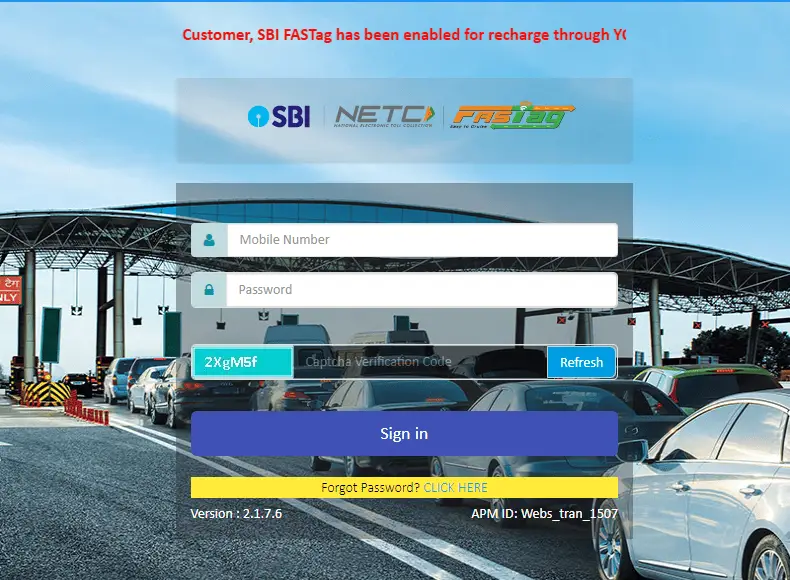
How to buy SBI FASTags?
The FASTags can be purchased from a variety of sources. Many nationalized and private banks offer the ability to create a FASTag account. In addition, some of the payment wallets like Paytm, Phonepay, and Google Pay also issue the FASTag for four wheels.
You can also buy FASTag at tollbooths where there is a point of sale (POS) to help you get FASTag.
how to unblock SBI FASTag
You need to call SBI FASTag Customer Service toll-free at 1800 11 0018. SBI Customer Service then forwards the request to the National Payments Corporation of India (NPCI) and resolves the issue.
SBI FASTag contact number
For more details please contact us on 1800 11 0018
How To Recharge SBI FASTag recharge by phonepe
Following are the steps needed to recharge SBI FASTag by Phonepe mobile App.
- Open your PhonePe App on your Mobile
- Go to the Recharge section at the top.
- Select the Fastag Recharge option.
- There you will see most of the FASTag operators in the list.
- Select your ban operator from the list
- It will ask for your Vehicle number and you should enter your vehicle number
- Add your FASTag to the PhonePe account.
- Enter the recharge amount and proceed with payment.
- Complete the payment and you are done.
How To Recharge SBI Fastag Through Google pay App
Following are the steps required to recharge SBI FASTag using Google Pay.
- Open Google Pay.
- Select the FASTag category.
- Click on FASTag Icon.
- Choose the FASTag account that you want to send money to.
- Enter the Recharge amount.
- To confirm, tap the Tick mark.
- Complete the payment.
How To Recharge SBI Fastag Through Paytm
Steps needed to recharge SBI FASTag by Paytm.
- Open the Paytm mobile App.
- Click on ‘View more’ in Recharge & Bill payments category.
- Click on the FASTag Icon under the Transit sub-category.
- Select the FASTag issuing State Bank of India.
- Enter your Vehicle Number/Vehicle Registration Number (linked to FASTag).
- Click on ‘Proceed’ and enter the recharge amount
- You can make the payment with a Debit Card, Credit Card, Net Banking, Paytm Wallet, and UPI (UPI is only available on Paytm App)
- Complete the payment and you are done.
Frequently Asked Questions
How do I update KYC in FASTag app?
Carry your KYC documents like Aadhaar card, Voter card, or PAN card with you. You must take your passport photo with you. You must also have your vehicle registration document with you. Complete the SBI FASTag application and submit it to the bank representative. Make the required payment and your FASTag account will be created and your badge will be affixed to your vehicle by the bank officer.
Is KYC mandatory for SBI FASTag?
An SBI FASTag account can be created by sending copies of valid Know Your Customer (KYC) documents and Vehicle Registration Certificate (RC) to these entities according to the lender’s online banking website (fastag.onlinesbi.com).
Conclusion
It is mandatory to have a FASTag if you are a vehicle owner. I have shared a detailed guide on how to update SBI FASTag KYC online. If you have any kind of doubts then let’s discuss them in the comment section.