Have you forgot your SBI net banking profile password. If you are having a problem with accessing the Profile section of your SBI Net Banking, then you are in the right place. In this article, I’ll show you in detail how to Reset Profile Password SBI Net Banking Online.
At the very first let me tell you that there are 3 easiest ways to reset Profile Password SBI net banking. Those methods will be discussed below. So, don’t panic.

Table of Contents
What is SBI Internet Banking Profile Password?
SBI internet banking has two types of passwords.
- Login password
- Profile password
The login password gives you access to the internet banking system. This is basically attached with a username.
The profile password provides extra security to your net banking account. When you want to add, delete, modify, approve, etc any facilities like add beneficiary, Mobile number, ATM card in SBI net banking profile password will require.
The Profile password is mandatory and you have to create one when you login to the SBI net banking for the first time. If you haven’t created an SBI net banking account yet read the article below.
Must Read: SBI Net Banking Online Registration [Step-by-Step]
In this article, I’ll discuss only on how to reset profile password in SBI net banking.
How to Reset Profile Password in SBI Net Banking
There are three ways to recover or reset your profile password SBI Net Banking.
- Using Hint Question Answer
- Approval through ATM Debit Card
- Branch visit
You can apply any of these methods based on your convenience. We will discuss each method in a simple way. So, keep reading.
Requirements of Reset Profile Password SBI
Before you proceed to reset the profile password following are the things must be required:
- SBI internet banking access (Username & Password)
- Registered Mobile number
- ATM Card details
How to Reset Profile Password SBI using Hint Question Answer?
- Step 1: Visit https://www.onlinesbi.com/ official website.
- Step 2: In the Personal Banking section, click Login.

- Step 3: In the next screen, you can see a profile tab. Click on that Profile tab.
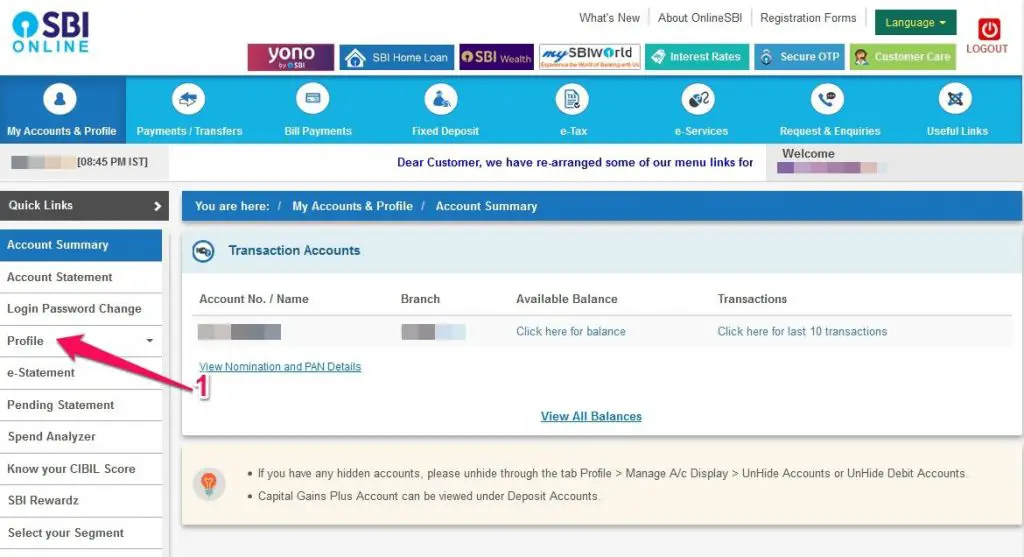
- Step 4: Now, click on My Profile link.
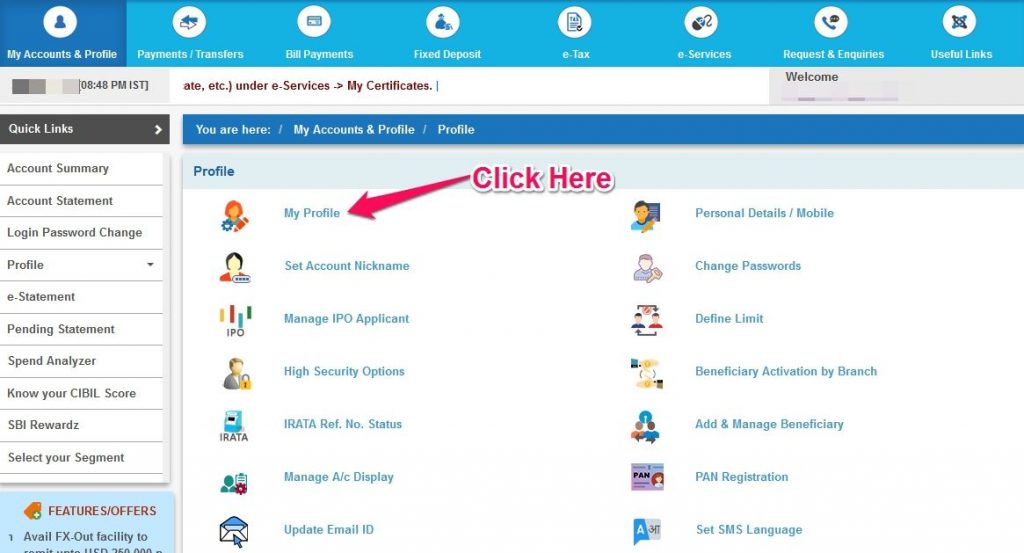
- Step 5: Now, you have come to the zone, where you need to enter your Profile Password. Since you do not know your profile password, click on the Forgot Profile Password Link.
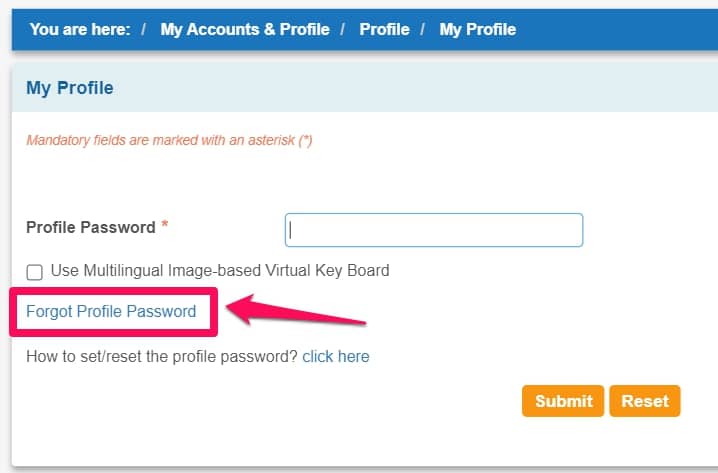
- Step 6: Now, one OTP (One Time Password) will be sent to your RMN (Registered Mobile Number). You have to wait for the OTP for further instructions.
- Step 7: At this stage, there will be three available options to reset your Profile password which I mentioned above in the post. However, we will choose Reset Profile Password using Hint Question Answer.
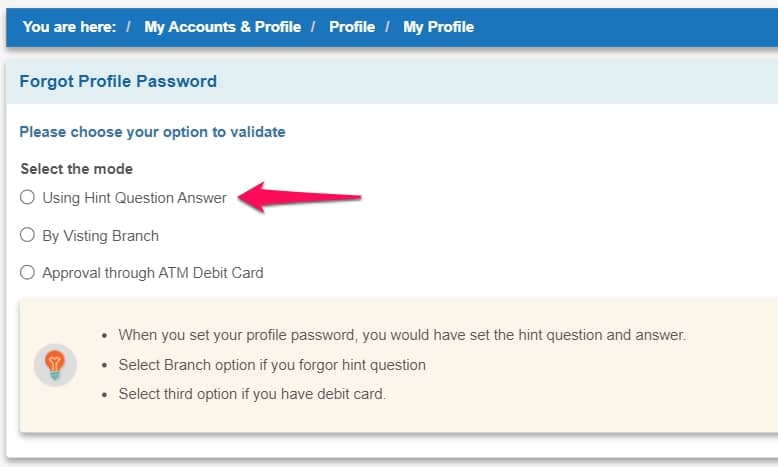
- Step 8: If you remember your Hint question during SBI internet banking registration, write the answer in the desired place. Click on the “Submit” button. If your answer to the hint question is correct then the Set Profile Password page appears and allows you to define a new profile password for your account.
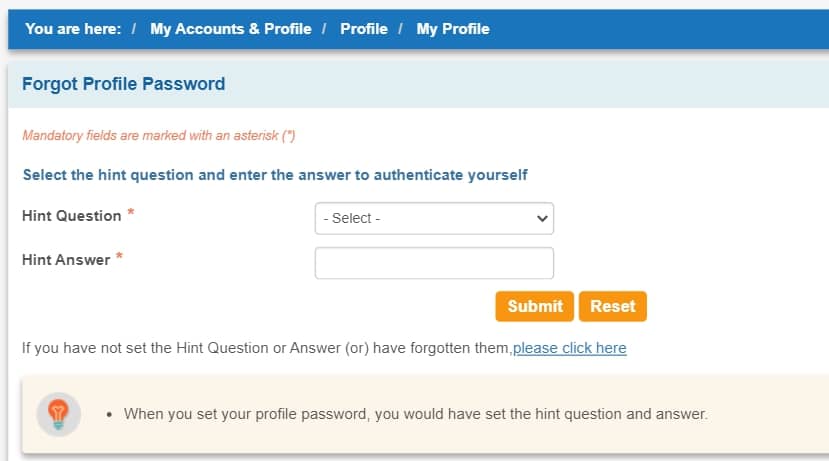
- Step 9: Now, enter your new Profile Password for your SBI net banking account. Ensure that your profile password is very strong enough to crack by others. Re-enter your password to confirm.
- Step 10: Finally, click on the “Submit” button for the final submission of resetting your Profile Password.
How to Reset Profile Password SBI by Visiting Branch?
This is an alternative method if you forgot your hint question and answer during online SBI net banking registration. Using this process, you have to visit the branch by yourself.
Follow the Steps
- Step 1: Log in to your net banking account.
- Step 2: In the Dashboard, click on the Profile tab in the left sidebar. After that click on My Profile.
- Step 3: In this section, you need to enter your profile password. Since you forgot your profile password Forgot Profile Password.
- Step 4: Enter the OTP and now select the second option. i.e. “By Branch Visit”
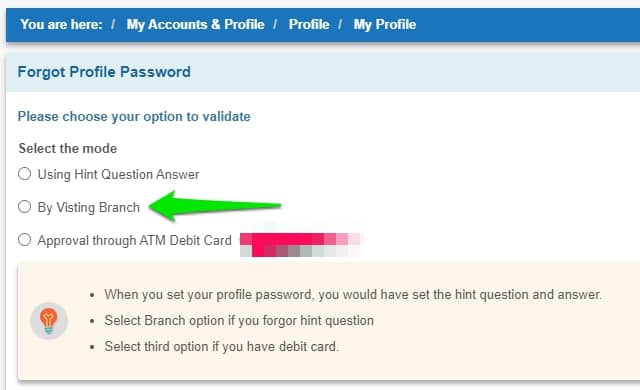
- Step 5: Now, you need to enter your Branch Code (5-digit) that you are having your SBI net banking account. Enter the Branch Code and click the Get Branch Name. You can use the Branch Locator if you don’t know your Branch Code. Next, click on the “Submit” button.
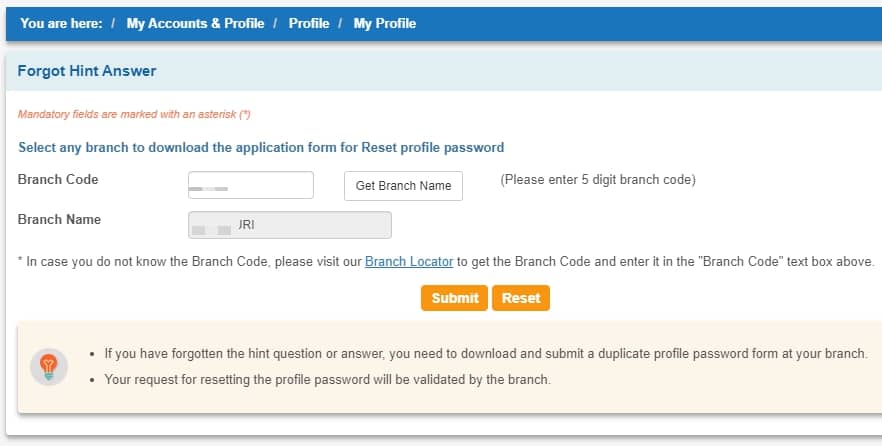
- Step 6: Once you click the Submit button a reference no. will be generated by the system and you can download the file. You have to submit that file to the branch.
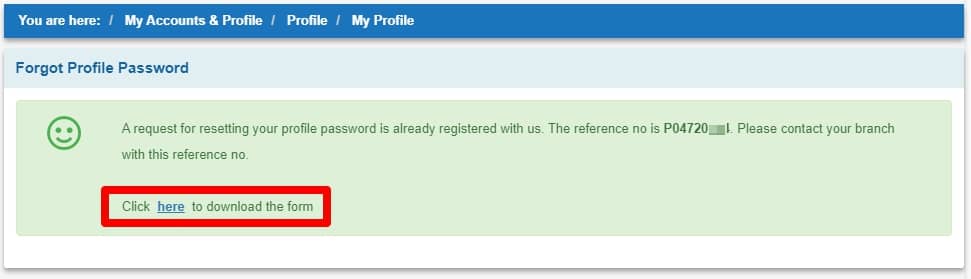
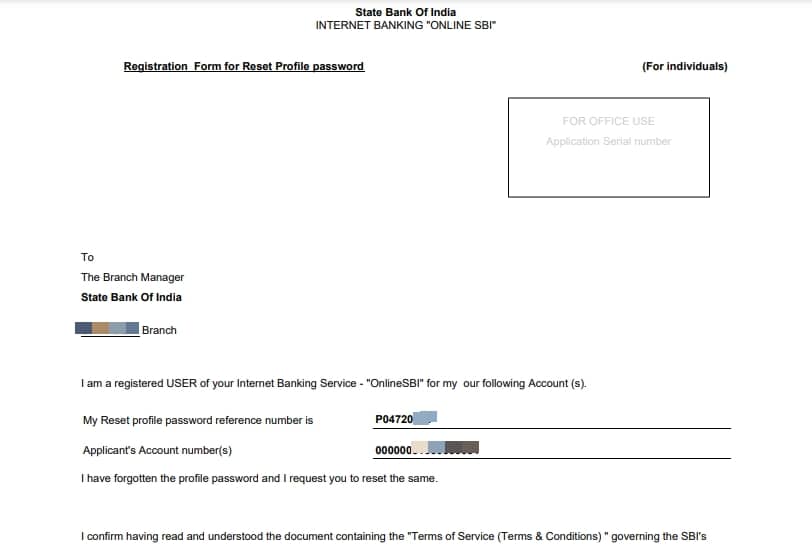
That’s it. The respective branch will process this request or application shortly.
How to reset Profile Password SBI through ATM Debit Card?
- Step 1: Log in to your net banking account.
- Step 2: In the Dashboard, click on the Profile tab in the left sidebar. After that click on My Profile.
- Step 3: In this section, you need to enter your profile password. Since you forgot your profile password Forgot Profile Password.
- Step 4: Enter the OTP and now select the third option. i.e. “Approval through ATM Debit Card”
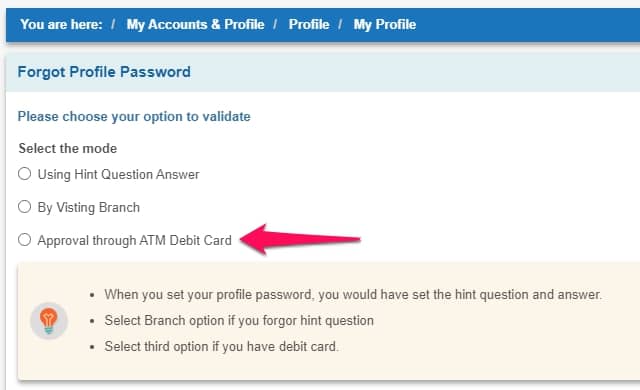
- Step 5: Select the Account for which you want to reset profile password in SBI and click Proceed.
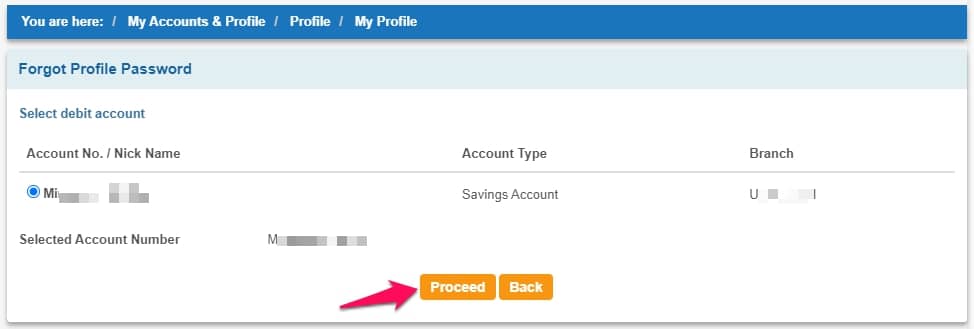
- Step 6: Select the ATM Debit Card linked to your SBI bank account. After that click the “Confirm” button.
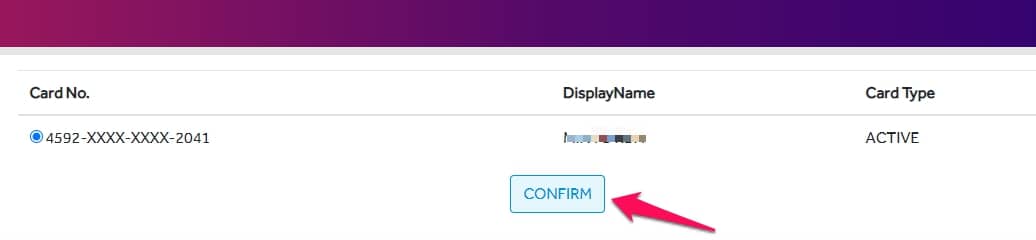
- Step 7: In this stage, the Debit card will be validated. Enter the details of your Debit Card like expiry date, cardholder name, PIN, etc. Complete the Captcha nad click the Proceed button.
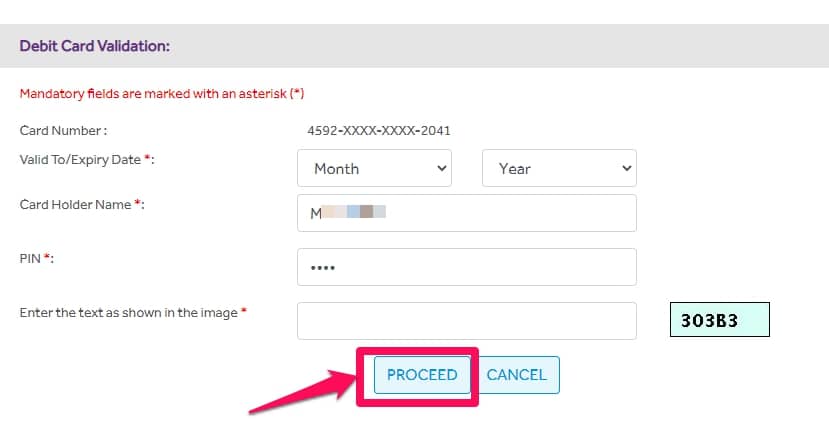
- Step 8: Now, you have to login again to your SBI net banking. After successful login to the system, you can Set new Profile Password.
- Step 9: Now, click on the Submit button and you have successfully changed the profile password.
Read this: What is the Cooling Period in SBI Internet Banking?
How to Reset Profile Password in SBI YONO?
This is one of the very handy ways to reset Profile Password SBI YONO. If you use SBI YONO app then you can change or reset your Profile Password in SBI in a minute.
Things required to reset profile password in SBI using Yono SBI are:
- SBI internet banking account access or MPIN
- Registered Mobile Number
Step by step to reset profile password in YONO SBI
- Login to this App using internet banking username and password or MPIN.
- Scroll down and tap on the text Service request.
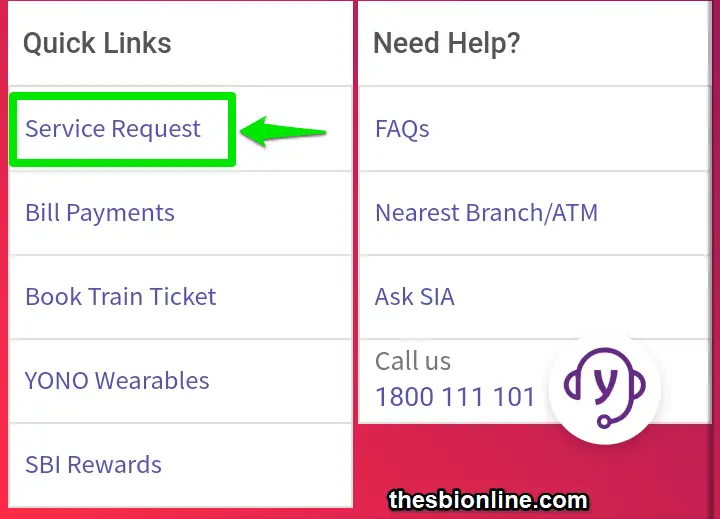
- Next, you need to click on the Settings section to reset profile password for SBI account.
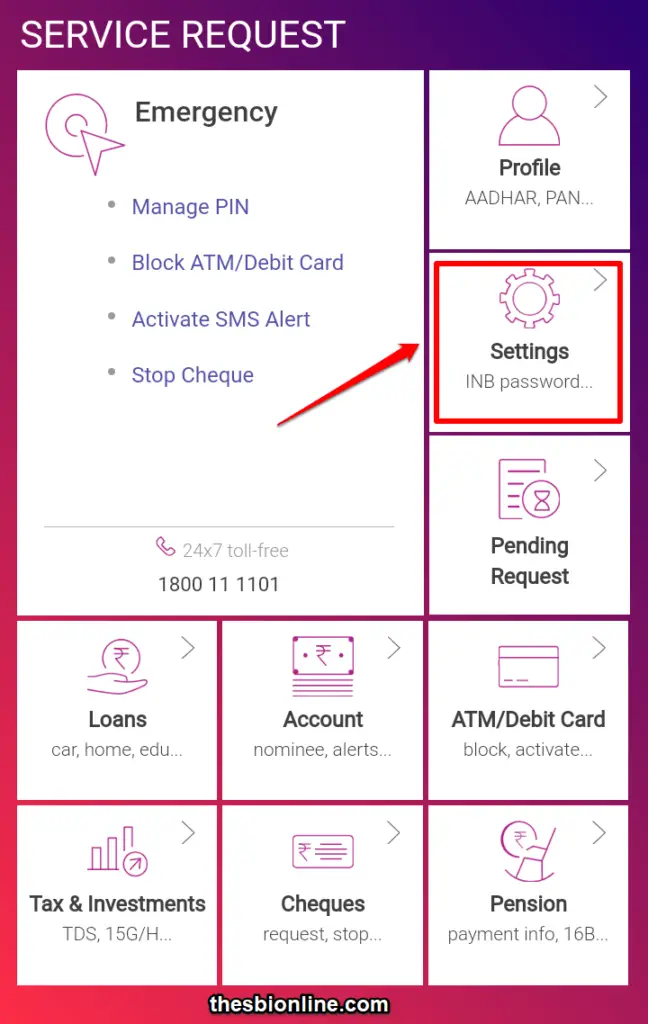
- Under settings page, now you need to click on the Reset Profile Password section.
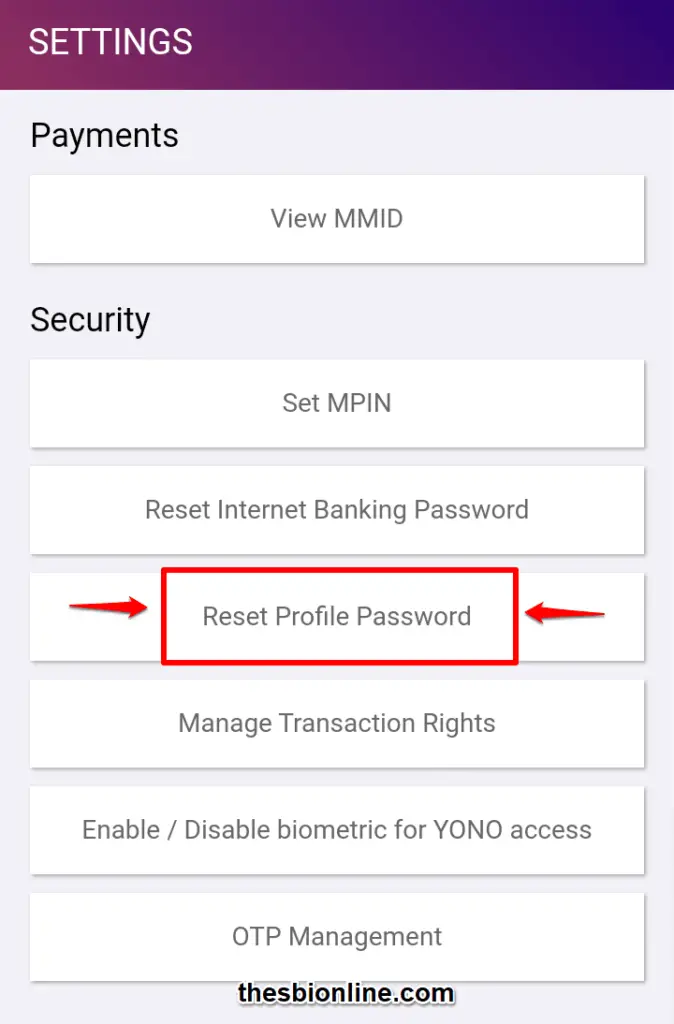
- Next, you need to enter your Current Profile Password and click the Submit button.
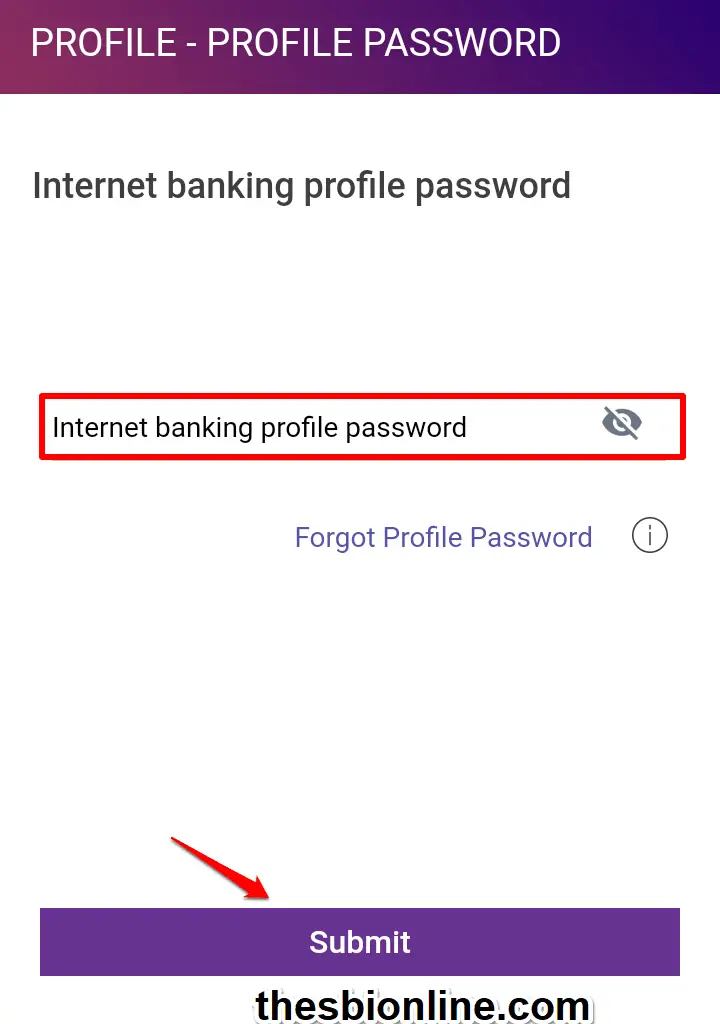
- Here, you can enter your new profile password and re-enter the same for your SBI bank account. After you finished typing, click the CONFIRM button.
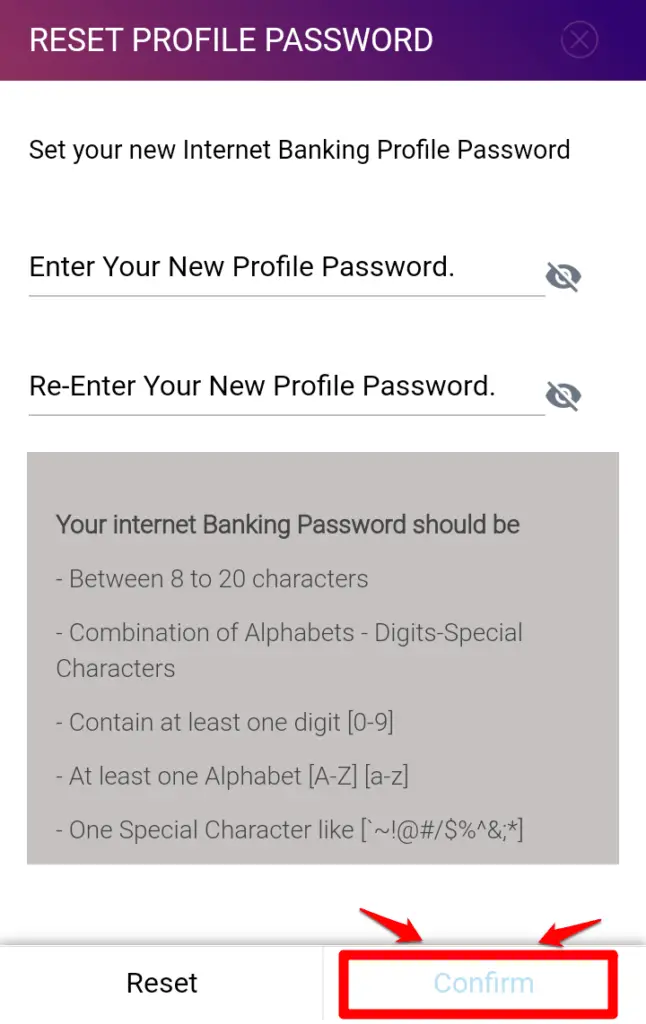
In this way, you can reset your profile password in SBI using SBI YONO Mobile Application. If you face any issues during this process do let us know. Meanwhile, you can read this article.
SBI Yono vs SBI Yono Lite: Which one is best?
- How To Change Registered Mobile Number in SBI [in 5 minutes]
- How to Register/Update Email ID in SBI Account
- All Bank Balance Enquiry Number, Mini Statement, SMS Service, Customer Care [Updated]
- How to Add Intra Bank Beneficiary for Fund Transfer in SBI
- How To Pay School Fees Online SBI Collect
Frequently Asked Questions
What is the profile password in SBI?
The profile password acts as an additional feature to your net banking or mobile banking. Whenever you wish to modify any functionalities like add beneficiary, Mobile number, ATM card in SBI net banking, the profile password will be required.
I forgot my SBI net banking profile password? How can I get the profile password?
If you have forgotten the profile password then you can get a new Profile password using Hint answer. If you have created the SBI Personal Internet Banking by yourself then you must remember that Question Answer Hint while setting up your account.
What is meant by a profile password in SBI?
Whenever you want to make any changes in the functionalities of SBI Internet or Mobile banking, you will be asked to enter the profile password. The profile password makes your account secure. In other words, a Profile Password is more superior to a login password.
What is the difference between profile password and login password in SBI internet banking?
The profile password gives you access to make any changes in the net banking/mobile banking dashboard. While the login password allows you to access to your internet banking account.
How can I get SBI profile password?
The Profile Password in SBI Internet Banking is mandatory. After the first login to your SBI net banking account, you’ll be automatically asked to create a Profile Password.
How unlock profile password in SBI net banking?
To unlock the profile password in SBI net banking account, you need to click on Forgot Password link displaying in the internet banking account.
Conclusion
Resetting your SBI net banking profile password is an easy task if you have an active Debit card or know your hit answer. But, if you fail in both cases, then you have to visit your branch with a print-out form. That’s the last option you have.
I hope you have understood and successfully recovered your Profile password for SBI net banking online today. Feel free to comment below on which method you followed. If you face any difficulty in this process do let us know in the comment section