This will be a detailed article on SBI Yono vs SBI Yono Lite. I know a lot of people are unable to differentiate between SBI Yono and SBI Yono lite applications.
No doubt these are some of the best apps of SBI Mobile Banking. Both are the official apps of the State Bank of India. However, there are some features that do not match each other.
Do not skip this article if you want to clear your doubt. Read till the end to know all the features of both applications.
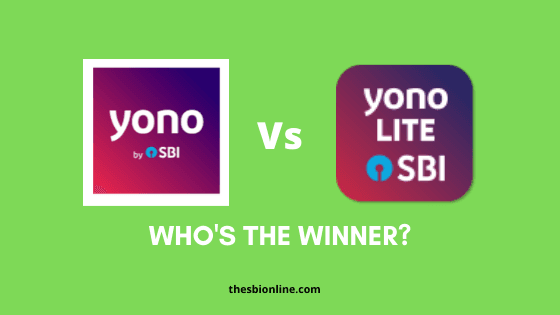
In this post, I’m going to show you all the features of each application. Moreover, I am going to make a feature-wise comparison between these apps which clearly justifies The SBI Yono Vs SBI Yono Lite.
I am very much sure that after reading this post you will not have any confusion about them. You’ll get all the answers to your doubts thoroughly.
Bonus Read: How To Change Mobile Number in SBI Account [Step by Step]
Table of Contents
Difference between YONO and YONO Lite
The main difference between YONO and YONO lite of SBI is the features. Both the mobile applications are quite very much helpful for SBI customers. These two apps are officially managed by the State bank of India.
Let’s begin…
SBI Yono Vs SBI Yono Lite: Detailed Comparision
In this comparison table of SBI Yono vs SBI Yono Lite, I am trying to cover all the banking facilities/features. If I miss some essential features of these apps do let me in the comment section. The following table shows some basic and advanced features of SBI banking.
| FEATURES | SBI YONO | SBI YONO LITE |
| Official Application | Yes | Yes |
| Internet Banking Registration | Yes | Yes |
| Same INB Username & Password Login | Yes | Yes |
| Account Balance Inquiry | Yes | Yes |
| Fund Transfer | Yes | Yes |
| Add Beneficiary | Yes | Yes |
| Edit Beneficiary | Yes | Yes |
| Account Opening (RD, FD, MOD) | Yes | Yes |
| Closing Account (RD, FD, MOD) | Yes | Yes |
| Quick Transfer | Yes | Yes |
| UPI Fund Transfer | Yes | Yes |
| Check Account Statement | Yes | Yes |
| Mobile & DTH Recharge | Yes | Yes |
| Postpaid Bill Pay | Yes | Yes |
| SBI Life Premium Pay | Yes | Yes |
| Apply Cheque Book | Yes | Yes |
| Stop Cheque Book | Yes | Yes |
| Manage Debit Card | Yes | Yes |
| View Nominee | Yes | Yes |
| TDS Inquiry | Yes | Yes |
| 15G/15H Form | Yes | Yes |
| Login through MPIN | Yes | Yes |
| Login through Username & Password | Yes | Yes |
In the above table, there are 22 features that both the application are the same. Now, on the basis of the above banking features, we’ll find SBI Yono vs SBI Yono Lite.
Read More: How To Check SBI Account Balance [4 Easy Ways]
Now, let’s find the actual features that do not match each other. The table below shows the facilities and features that SBI YONO Lite provides to its customers which clearly tells SBI Yono Vs SBI Yono Lite.
SBI Yono Lite Features
| FEATURES | SBI Yono | SBI Yono Lite |
| Forgot Username & Password | No | Yes |
| Internet Banking (lock & Unlock) | No | Yes |
| Add Beneficiary without Fund Transfer | No | Yes |
| Send UPI Payment without UPI ID | No | Yes |
| M Cash | No | Yes |
| Generate and Cancel MMID | No | Yes |
| Generate & Cancel Virtual card | No | Yes |
| mPassbook | No | Yes |
| E-Statement Subscription | No | Yes |
| Long Term Statement Download | No | Yes |
| NCMC Debit Card Plus | No | Yes |
| Prepaid card Topup | No | Yes |
| Credit Card Visa Transfer | No | Yes |
| SBI Credit Card Apply | No | Yes |
| AADHAR Link | No | Yes |
| Link LPG Consumer ID | No | Yes |
| SBI Voice Assist | No | Yes |
| Add Link Favorites | No | Yes |
| Manage Favorites | No | Yes |
| Fingerprint Login | No | Yes |
| SBI FASTag | No | Yes |
| SBI Collect | No | Yes |
| BHIM SBI Pay | No | Yes |
| Find Branch/ATM | No | Yes |
| Register Complaint | No | Yes |
| QR Cash Withdrawl | No | Yes |
| UPI Transfer | No | Yes |
Bonus Read: How to Transfer SBI Account to Another Branch Instantly [Online/Offline]
The above table shows the features that Yono Lite SBI has but not Yono SBI.
In the same way, there are some features that SBI Yono has but not SBI Yono Lite. Those features are discussed in the following table or chart.
SBI Yono Features
| FEATURES | SBI Yono | SBI Yono Lite |
| Register Net Banking (Without ATM Card) | Yes | No |
| Savings Account Opening | Yes | No |
| Account Transfer | Yes | No |
| New ATM Card Apply | Yes | No |
| Activate ATM Card | Yes | No |
| New/Change ATM PIN | Yes | No |
| Block ATM Card | Yes | No |
| Yono Cash | Yes | No |
| Change Nominee | Yes | No |
| Yono Insta Life Secure | Yes | No |
| Yono Krishi (Agriculture) | Yes | No |
| All UPI Services | Yes | No |
| Loan Apply | Yes | No |
| Book Train Ticket | Yes | No |
| Investment in MF, CAP, Trading | Yes | No |
| Shopping Discount (Offers) | Yes | No |
| View Reward Points | Yes | No |
| Redeem Reward Point | Yes | No |
| Change mobile Number | Yes | No |
| Change/Update PAN card details | Yes | No |
| Change/Update Email ID | Yes | No |
| Pension Slip | Yes | No |
| Change Account Type | Yes | No |
| Change Login/Profile Password& MPIN | Yes | No |
| Change Profile Password with ATM Card | Yes | No |
| Manage Transaction Rights | Yes | No |
| Manage SMS Alerts | Yes | No |
| Apply for New Credit Card | Yes | No |
| Link Credit Card | Yes | No |
| Buy SBI Life Policy | Yes | No |
| Link SBI Life Policy | Yes | No |
| Reward Point Summary | Yes | No |
| Chat Bot | Yes | No |
Frequently Asked Questions
As an SBI customer, I personally use both of these Apps. I use these Apps as per my requirements and usage.
What is the difference between YONO SBI and YONO Lite?
There are no huge differences between SBI Yono and SBI Yono Lite or SBI Yono Vs SBI Yono Lite. Both are the Official Mobile Application of the State Bank of India. The only difference I can observe is the features.
Can I use both YONO SBI and YONO Lite SBI?
Definitely YES. There is no restriction on using both apps. You can use both these apps in terms of features. The only difference between these two apps is the features. Both the Apps are great in their own way.
Can I use SBI YONO without net banking?
Yes, you can. But, you have to register either through ATM Card or with Account details. This means, there are three ways to access or use SBI Yono. These are SBI Internet Banking, ATM Card, and Account Details.
Is there any advantage in using the SBI YONO app over the SBI Anywhere app?
There are some differences between them. If you are a shopping lover then SBI Yono is for you. Moreover, you can link your Demat account, Mutual fund, Insurance holdings, and Credit card with SBI Yono. Click Here to Explore more.
Is Yono Lite SBI safe?
Yono SBI is completely safe for banking. Till now I haven’t faced any issue with the SBI Yono Application. However, I find the Yono app a little bit laggy and consumes more mobile/WiFi data. But, no issues with SBI Yono Lite.
Which YONO App is best?
Both YONO and YONO Lite are quite similar. In SBI YONO, we can access advanced banking features like mutual funds, credit cards, loans, etc. Whereas in SBI YONO Lite, you can see the basic banking features that you need.
Is Yono SBI and Yono SBI Lite same?
No. We can differentiate between these two apps in terms of banking features. I’d say SBI Yono is more advanced than SBI Yono Lite. Nevertheless, both are the official mobile Apps by the State bank of India.
Conclusion
I hope this article has helped you to solve the doubt about SBI Yono vs SBI Yono Lite. I tried my best to cover all the features provided by these apps. However, you can tell me which apps you use and if you find any features missing in this article do let me know in the comment section.
Share this post. thank you
It is a fervent appeal to SBI to make one Application instead of multiple ones, which is easy, secure and user-friendly like in any Corporate bank. I am sure SBI is way bigger and Omnipresent across the Globe. It deserves to be the leader in Banking industry by adopting latest tools of the trade and methods.
Can I set and Standing instructions through the SBI YONO app? I am not able to find the features as yet.
SBI is a bank for common people. Majority of SBI customers are not competent enough to handle such confusing apps. Even staff at SBI branches is not able to explain about these apps.
SBI should in its own interest improve its apps.
Thanks
Thank you
what is the purpose for launching two apps with different features instead of one app covering all features?
Good article to understand the details/differences with the two apps
You cannot make NEFT or RTGS transactions through yono. Also you cannot schedule transactions. Two very great disadvantage against yono lite.
YONO vs. YONOLITE which is more safer and secured compared to one another for SENIOR PEOPLE to handle?
Both are safe mobile Apps as these are the official SBI mobile apps. You can use both or any of these in terms of banking features.
Why don’t you include every feature in a single app rather confusing having two apps.Have feature for FD on mature to transfer in account
I found handling yono a bit complicated for ordinary people. Could it be possible to be simple. Thanks and regards.
Good comparisons brought out. Thank you.
It would have been good if all banking operations would have been included in both apps same. Additional non banking activities could be included in Yono. Best however would be to have single app. Its not user friendly to use 2 apps for features which are not common.
I have opened 4tdrs on 4th sept for 1 I have received advice by email. for remaining 3tdrs and 1 tdr opened on 6th sept not received till now despite repeated requests
What is the reason for having two apps for similar use? Why all the features can’t be included in a single app!
Team SBI, Please plan to release a single App comprising all operations. Switching between Apps is difficult for a common man.
Why have 2 apps with different options? Options shown in either app are very much important and a user would like to have one app instead of having to log in to two! Amazing stupidity by those who thought of this!
I created my mobile banking in sbi yono, when I’m trying to login with the same username and password in sbi yono lite. It is not working.
Why remove SBI Anywhere, which had every thing and was much simpler. Change for change sake (NEW Age)?
Opening Overdraft against TDR in the same name…feature is not there in yonolite app where as it is available in sbiyono app…is it correct
comparison between YONO &YONOLITE are clearly brought out, Tq ®ards..